
Reverb is a great place to sell your used gear and even make some extra money while doing it. But if you are not careful unexpected fees can end up costing you. This guide will give you tips to get the most for your used gear.
If you have bought musical gear online anytime in the last few years you will have almost certainly seen listings from Reverb.com. Reverb is the new heavy-weight in the used gear market. The site was founded in 2013 by the owner of Chicago Music Exchange to expand the online shopping options for musical equipment. In 2019 Reverb was purchased by Etsy. It remains to been seen what future plans Etsy has for Reverb, but there is little doubt Reverb will continue to be one of the top platforms for buying and selling new and used musical equipment.
Table of Contents
This guide will only reference US currency and rates. However, the tips should apply anywhere Reverb operates.
How much does it cost to sell on reverb?
One surprise new sellers often encounter is how much of their sale is taken from the total sale by fees, shipping, insurance, and taxes. So, how much are reverb fees?.
At the time that this guide is published (October of 2021) Reverbs fees in the USA are as follows:
Selling Fee = 5%
Payment Processing Fee = 2.7% + $.025 per transaction
UPDATE 11/2023: Payment Processing Fees have increased to 3.19% + $0.49 per transaction. The examples below still use the old 2.7% + $.025 fee structure.
Remember: Reverb uses the total sale amount which includes shipping
Selling Fees Example
A seller sells a guitar for $1,600 + $100 shipping. The guitar was packed by the seller with existing shipping materials ($0) and the UPS shipping label + Safe Shipping insurance was $90.24. Below is what the sellers earnings statement might look like:
Note that the buyer paid $127.50 in State Tax at checkout which is reflected in the sellers payout but does not increase the fees that are calculated from the sale price. The buyers State sales taxes do not cost the seller anything.
| Total Sales: | $1,827.50USD |
| Total Processing Fees: | -$46.15USD |
| Total Selling Fees: | -$85.00USD |
| Total Tax Remitted: | -$127.50USD |
| Total Shipping Label Fees: | -$90.24USD |
$1,478.11 USD paid out to the seller
As you can see fees can quickly add up! So it’s important to consider this when pricing your items.
Listing Tips
Take Good Pictures
Take lots of pictures that accurately reflect the condition of the item. Modern cell phones are perfectly capable of taking excellent listing photos. More important than the camera is to ensure that the item is well lit. Try turning the flash off, and using natural light whenever possible for best results. Be sure to get closeup photos to highlight any imperfections.
Be Realistic About Item Condition
Reverb considers Mint condition to be like-brand new. Guitars that have been played typically have some light surface scratches, etc. that will cap the grade at Excellent at best. Selecting “Mint” when the item has any cosmetic flaws is an easy way to have a buyer send the item back.
Add You Own Touch To Descriptions
Use the description to emphasis why buyers should buy your item. What makes it unique. Has it been well cared for in a smoke free home? Never been gigged? These are all things to mention in your listing. Also, be sure to play up any extras. For example: Is a hard case included? If the pickups were upgraded, are the originals included as well?
The description should tell a story about your history with the item and any additional information about the item that might be helpful for potential buyers. Avoid just copying the specs. List any issues with the guitar, even if they are minor, or cosmetic. Online sales platforms including Reverb tend to side with the buyer if there is a dispute so it is important to be transparent and honest. Price Appropriately
Price Appropriately
Check the Reverb price guide and recent sales to accurately price your item. This will also give you an idea how frequently similar items sell. Be sure to factor in fees into your pricing!
Sometimes there is no price guide for a specific make, model, color, etc. of an item. A trick to find asking prices of sold items is to search Reverb for your item, select the All Filters option, and choose Sold Listings.
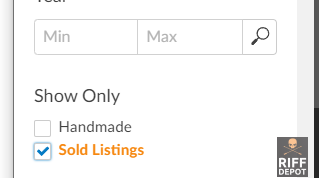
Use The “Accept Offers” Feature
It’s almost always better to list the item at a slightly higher price, and enable the “accept offers” feature. Many buyers filter for listings that accept offers. Coming down slightly on the price makes the buyer feel like they got a deal and it doesn’t cost you anything extra.
Quick Sale or Most Money?
Decide if you want a quick sale, or if you want to get the most money from the sale of your item. If you can afford to be patient and wait for the right buyer you will be much more likely to get more for your item. If your item is expensive it may take longer to get the right person.
Be Careful When Using “Bump”
Do not bump items unless the listing is not getting any views after a few days. Remember the bump fee applies even if you accept a lower offer from the buyer. It can be very disappointing to accept an offer and realize that you forget the bump feature was enabled which can take an additional percentage of the sale price from your earnings (on top of the selling and payment processing fees).
Become a Preferred Seller
Update 11/2023: Reverb has paused the preferred seller program and is no longer accepting new applications.
After 10 sales and an average feedback of 4.5 stars, you can apply to become a preferred seller which has some additional perks like a slightly lower payment fee of 2.5% vs 2.7%.
https://reverb.com/page/preferred-seller-program
Use Site-Wide Sales
Adding your used listings to Reverb’s site-wide sales is a great way to get traffic to your listings. Make sure to price your listings appropriately for the sale discount.
Shipping
Shipping Costs
There are a few ways to approach shipping. You can offer “Free Shipping” and factor the shipping costs into your listing price, or charge the user a flat shipping fee. (Currently, Reverb does not offer dynamic shipping pricing like Ebay does.). I prefer to ship my items using the later, by setting a fixed price on the listing. You can get an idea what an item will cost to ship using the Shipping Cost Estimator, but keep in mind that the estimator does not include the cost of Insurance.
Shipping internationally presents many more potential buyers. However, issues with customs, long shipping times, and package handling introduce additional risks for the buyer and seller.
Shipping Materials
Shipping materials can get expensive quick, but you will save a lot of money by packing items yourself.
USPS offers free shipping materials, which are great for shipping smaller items like pedals. Keep in mind that Priority Mail boxes must use Priority Mail shipping. For larger items like amp heads, U-line.com has boxes in almost any dimension you can think of. Another option is to check music stores near you and offer to buy boxes from them, they may give them to you for free, but are more likely to help if you offer to buy them.
Avoid packing peanuts, bubble wrap is a safe way to pack small and large items. I buy bulk bubble wrap from Amazon.
Shipping Insurance
Unless you are comfortable with the possibility of taking a complete loss on an item lost or damaged in shipping, always buy shipping insurance for the full value of the item. I almost always buy shipping labels through reverbe with the Safe Shipping option because it makes dealing with shipping issues much easier than dealing directly with a carrier like UPS, or FedEx. Unless you have experience shipping, this is the route I would recommend for most users.
Protecting Yourself From Disputes
It is a very good idea to take photos and video of the item before and during packing. Showing that a pedal, guitar, amp, etc. was in the condition advertised and in working order can save you from being forced to accept a return, paying return shipping, and providing a full refund to the buyer if the item arrives in condition not as-described. Also, it is a good idea to photograph how the item was packed so that in the event of shipping damage you can show the shipping carrier that the item was packed well.
Return Policies
Unless you are running a business, I recommend that you set all listings to Sold “As-Described” / No Returns. Some people say that this detours potential customers, however, as long as you take the time to accurately describe the item, and answer the buyers questions before the sale, most buyers have no problem with this policy.
Avoiding Scams
Reverb does a decent job removing scammers from the platform, but they do exist. Here are a few tips to protect yourself:
- Keep all communications on Reverb
- Never issue a refund for an item return until the item is received
- Always ship to the buyers address listed at the order checkout. The buyer can update their own shipping info
- Require a signature on delivery
Conclusion
Now that we understand the basics of selling on Reverb, now is time to turn that unused gear into cash! Did I miss anything? Let me know your favorite gear selling tips in the comments.
If you like this content, consider supporting this site by clicking the hyperlinks to products mentioned on this site. These are affiliate links. If you end up buying products from these companies using these links, I get a small commission without costing you anything extra!
Site administrator, and master of the dark arts.
